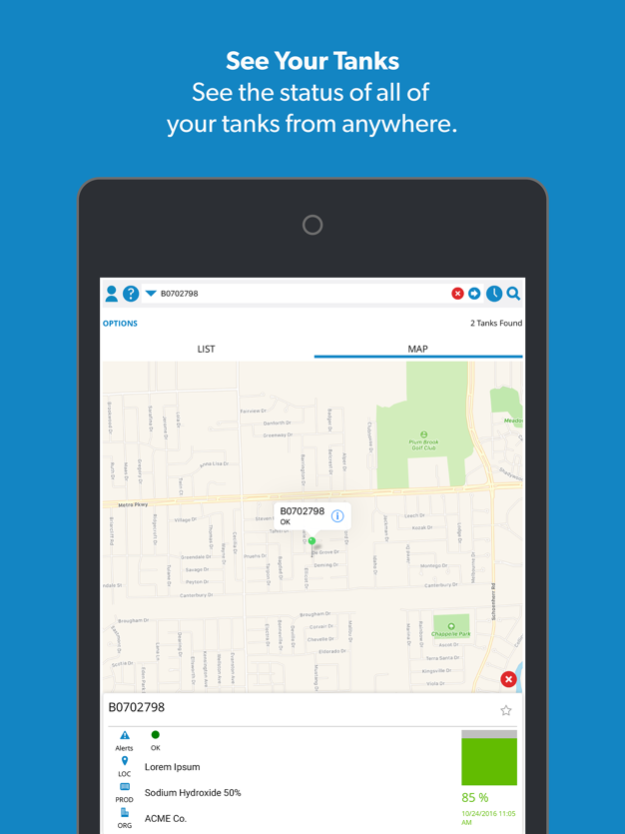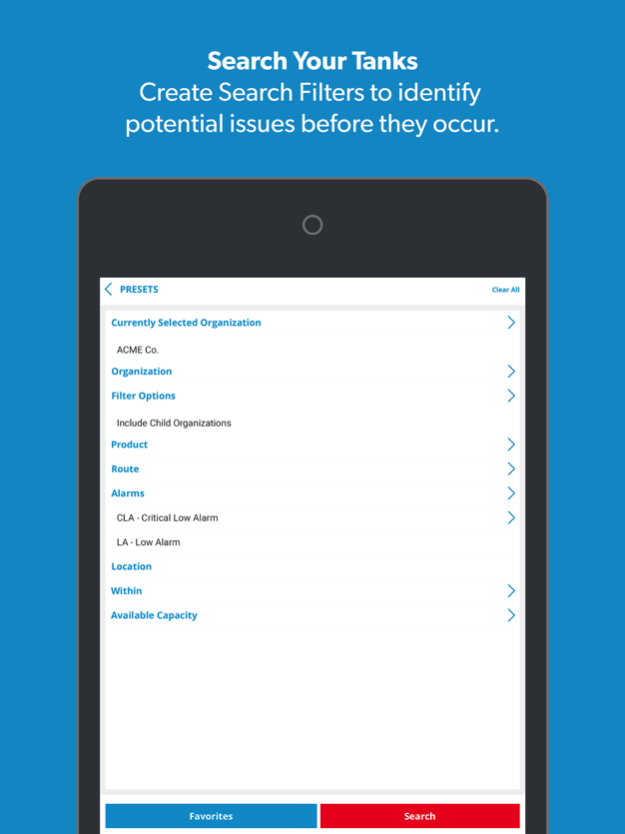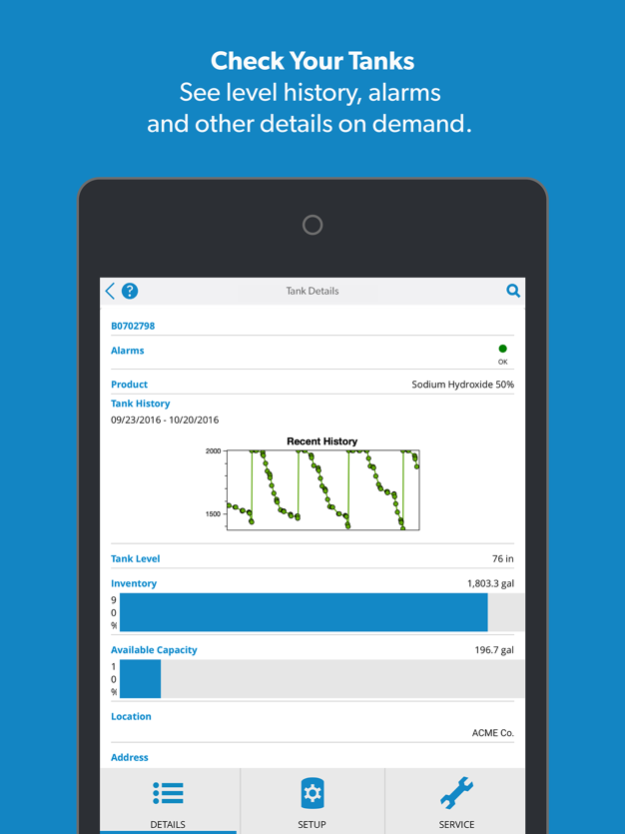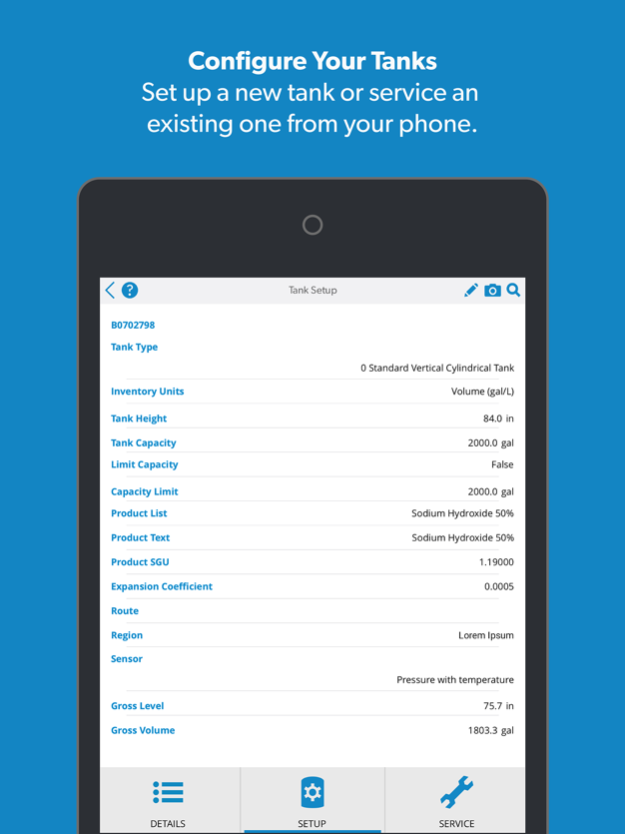SMARTank 9.0.8
Continue to app
Free Version
Publisher Description
SMARTank by SkyBitz is a free app that gives system users total visibility into, and control over, their storage tanks. It gives users the ability to know tank level, temperature, location and more 24/7, all from their mobile device. Receive notifications, alerts and alarms to criteria that you set, on time frames that you set. Chemical suppliers, distributors, operations and production managers optimize their operating efficiency through wireless tank monitoring and receive a rapid ROI based upon reduced tank servicing costs and improved inventory management.
With the user-friendly, easy to navigate SMARTank by SkyBitz app, you can:
• Eliminate product run-outs
• Reduce costly emergency deliveries
• Locate the tank via GPS
• Use the Historical Usage Trends feature to deliver more product less often
• Efficiently route your delivery vehicles
• Save on fuel, vehicle wear & tear, and driver labor
Level, trends, location, logging, reports, and more – it’s all at your fingertips. Download the app today and start reaping the benefits of remote tank monitoring. Whether in the field or in the office, the SMARTank by SkyBitz Tank Level and Analytics Portal gives you the ability to know who needs product – when, where, and how much.
Dec 4, 2023
Version 9.0.8
Incremental release with better user experience
About SMARTank
SMARTank is a free app for iOS published in the Office Suites & Tools list of apps, part of Business.
The company that develops SMARTank is Skybitz. The latest version released by its developer is 9.0.8.
To install SMARTank on your iOS device, just click the green Continue To App button above to start the installation process. The app is listed on our website since 2023-12-04 and was downloaded 2 times. We have already checked if the download link is safe, however for your own protection we recommend that you scan the downloaded app with your antivirus. Your antivirus may detect the SMARTank as malware if the download link is broken.
How to install SMARTank on your iOS device:
- Click on the Continue To App button on our website. This will redirect you to the App Store.
- Once the SMARTank is shown in the iTunes listing of your iOS device, you can start its download and installation. Tap on the GET button to the right of the app to start downloading it.
- If you are not logged-in the iOS appstore app, you'll be prompted for your your Apple ID and/or password.
- After SMARTank is downloaded, you'll see an INSTALL button to the right. Tap on it to start the actual installation of the iOS app.
- Once installation is finished you can tap on the OPEN button to start it. Its icon will also be added to your device home screen.